Resources
For any event, predefined resources can requested.
Adding a new bookable resource is a simple as going to Resources from the settings dropdown, and clicking Create New Resource
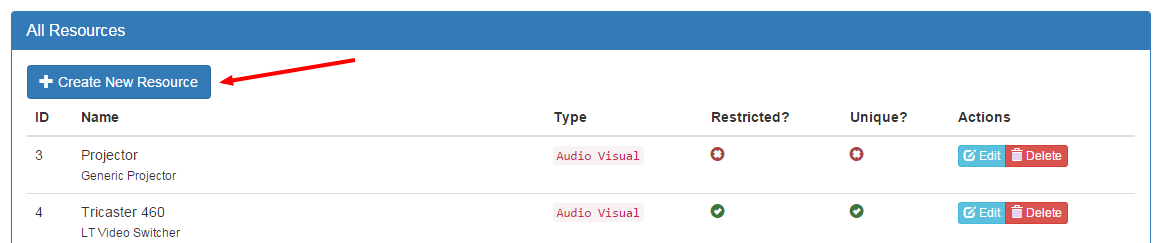
You will then be presented with the New Resource form:
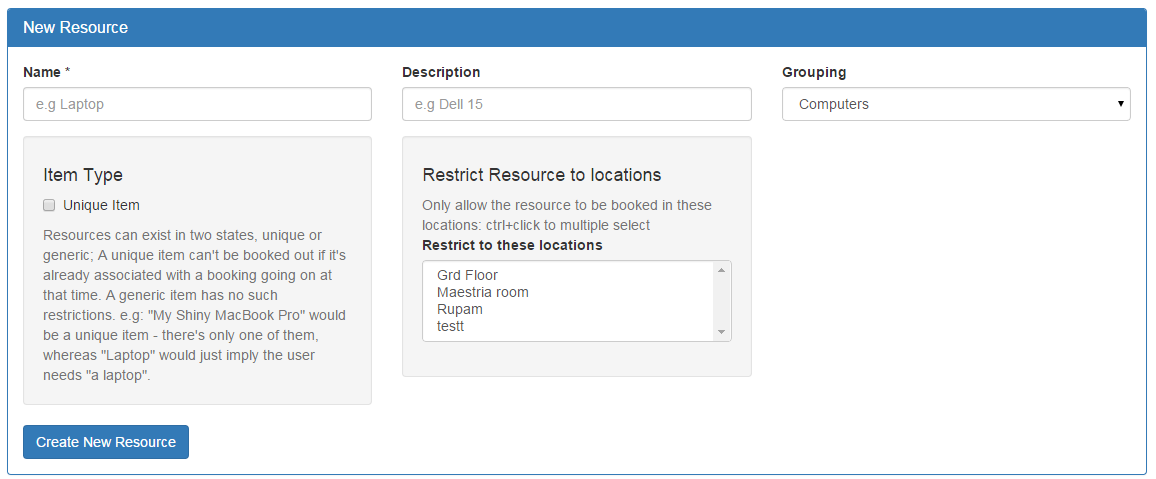
Resource Name & Description
Should be self explanatory!
Grouping
Resources can be grouped into distinct categories. The defaults (changable in the settings) are Computers,Audio Visual,Furniture; you will probably have your own classifications.
Item Type
Resources can exist in two states, unique or generic; A unique item can't be booked out if it's already associated with a booking going on at that time. A generic item has no such restrictions. e.g: "My Shiny MacBook Pro" would be a unique item - there's only one of them, whereas "Laptop" would just imply the user needs "a laptop". Unique resources are constrained on booking by a simple concurrency check.
Restrict Resource to Locations
In addition to the unique/generic distinction, resources can be locked down to specific locations, so a drum kit which is only available in one room (but still needs to be 'booked' alongside) can only be selected when the location matches the location in the dropdown.
ctrl+click to select multiple locations.
Resources can be both restricted to a list of locations, and also marked as unique, so using a combination of these states means you can satisfy most things..
Updated 10 months ago
