List View
An alternative view for easy filtering.
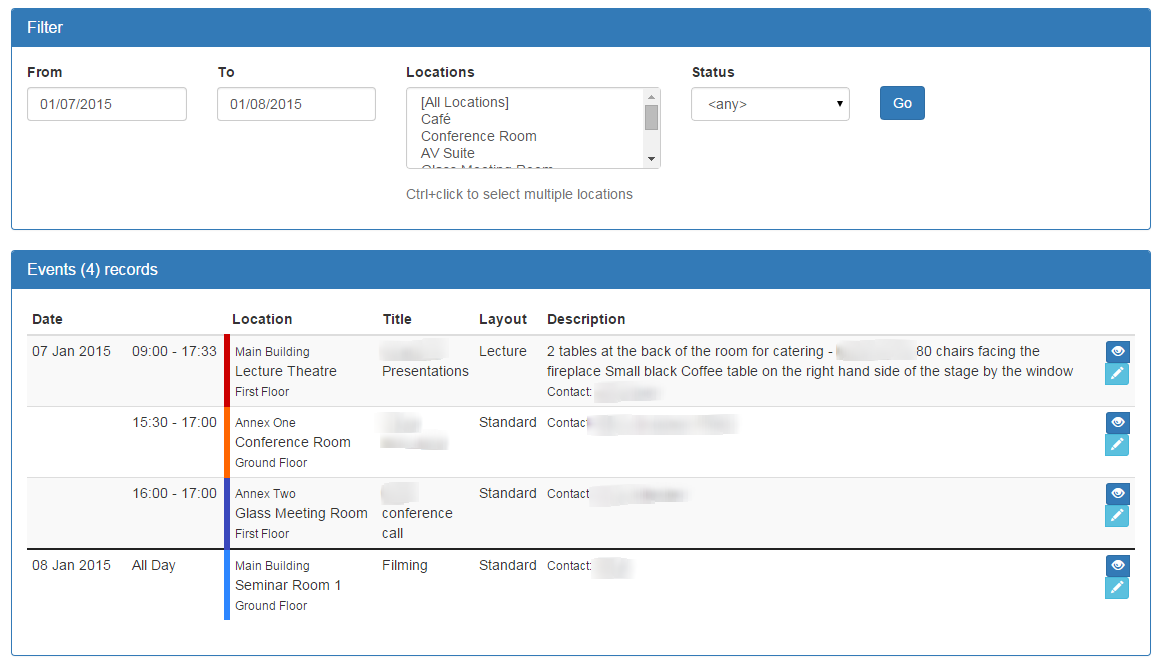
Example List View
The List view provides an easy way to view an agenda style output.
By default, it will load booking for the next month from 'now'. You can change the date range using the 'From' and 'To' filters in the main filter bar. You can also restrict the filter to certain locations - use ctrl+click to select multiple locations.
You can also filter by event approval status - this is quite useful for event approval moderators, as you could bookmark a search for 'Status = pending' from 2010 - 2030 over all locations to easily get an 'approval queue'. Pending events will have a "?" automatically pre-pended to the title (and be in yellow) so should be easy to spot.
This output is also designed to be easily printable - ideal for meetings to discuss what's coming up.
Keyword Searching
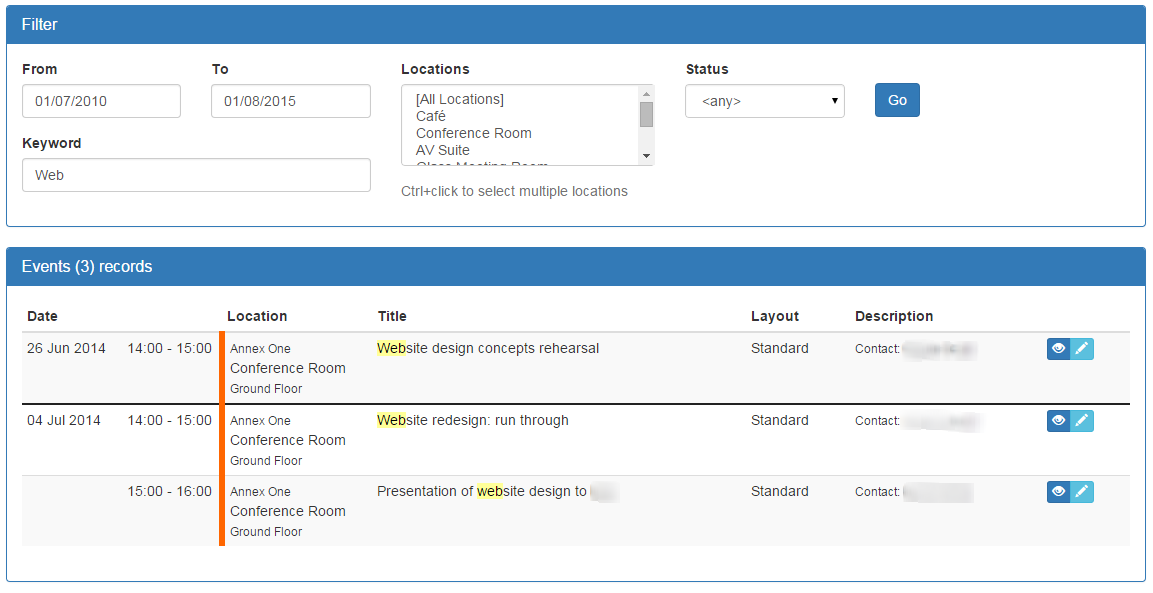
There's a very basic keyword search too, which does a very simple LIKE match on the title and description fields. The match is highlighted in the results shown.
It will match the given string in fairly 'greedy' way, i.e, it's using '%keyword%' - so 'web' would match 'webcast' and 'website', but also 'interweb'.
Updated 10 months ago
